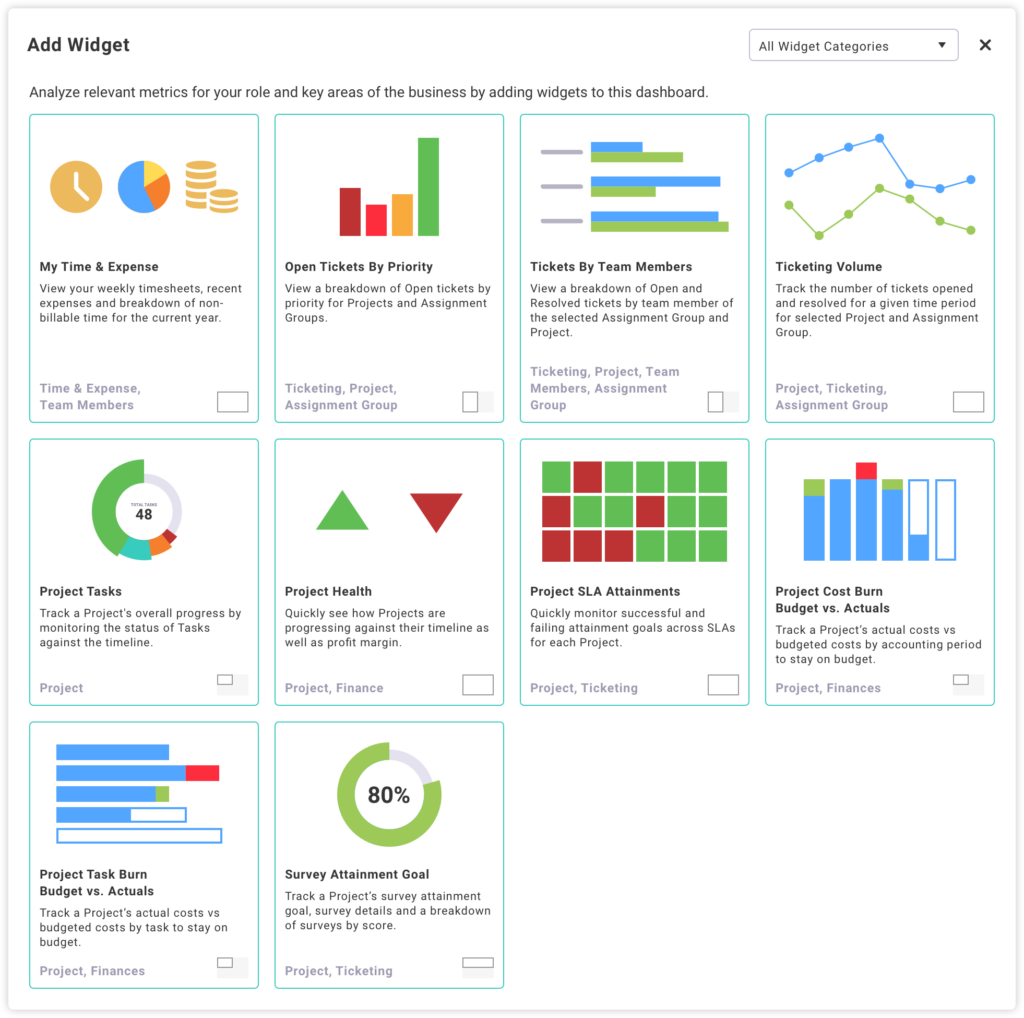Startly’s fully customizable project dashboards provide at-a-glance visibility into your project. Each dashboard consists of easy-to-use widgets which can be filtered to display the most important information for your role on the project. Dashboards help to visualize important real-time performance-based analytics to help improve decision making throughout the life of your project.
Add Widgets
To add new widgets to your dashboard simply select the Add Widget button in the dashboard header. The library of widgets provides a visual representation as well as a brief description of what each widget is for. Widgets are also categorized and can be filtered to find just the right widget.