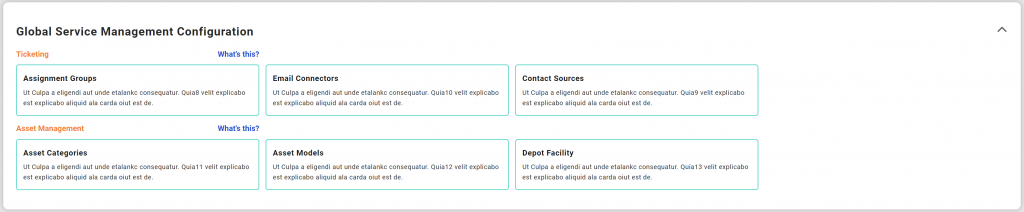Your Global Service Management Settings are used to define service management features that you intend to use across multiple customers and projects. Examples of these settings might be shared assignment groups, basic contact sources,etc.
To manage your organization’s global settings, follow these steps:
- Select the Settings menu (only available to Administrators)
- The last card is the Global Service Management Settings card
- From this card you can define and manage the following global settings:
- Assignment Groups: may be used by Ticketing, Asset Management, Change Management and Knowledge Base
- Email Connectors: configure customer email accounts so that your customers can email tickets into your Ticketing solution
- Contact Sources: used by the Ticketing solution for you to document the caller channel (call, email, walk up)
- Asset Categories: document the type or category of assets under management
- Asset Models: document the model types of assets under management
- Depot Facilities: if your asset management organization has multiple inventory/depot facilities