All Projects are associated with a Customer. On the Customer Detail screen, the Projects card displays by default all Open projects for this customer. From the Projects card, you can:
- Search for a Project
- Select a Project (and view that project’s details
- Create a New Project
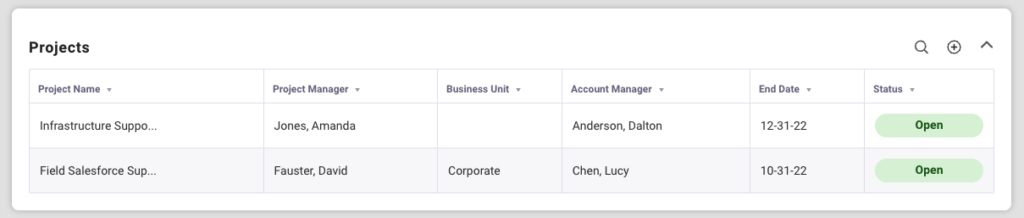
Searching for a Project
The Search feature is especially helpful if you have previously completed a project and need to find it to review its content. (a Completed project cannot be reopened!).
SEARCH ICON Use the Search icon to search for a project.
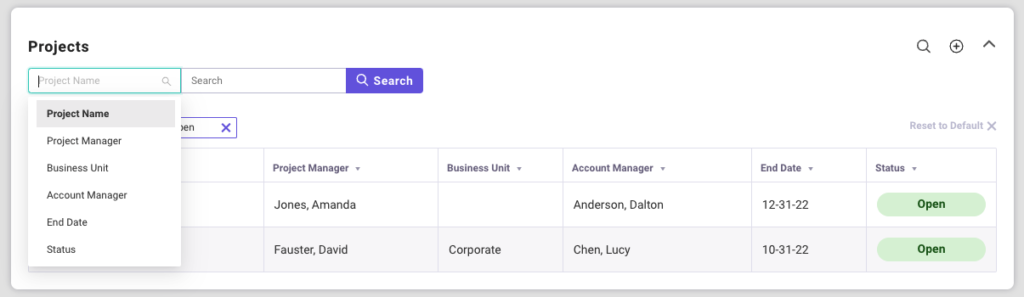
NOTE: Completed projects cannot be reopened.
Create New Project
The Add icon allows you to create a new project for this customer.