Startly provides in-app guidance for users throughout the application. Guidance is added in areas for more clarification, helpful tips and step-by-step walkthroughs of common actions and workflows in Startly. Support is presented based on user’s roles and permissions in Startly.
Users can take advantage of the in-app support in any of the following ways:
Resource Center
The Resource Center can be found in the lower right corner of the application on desktops and tablets. Selecting the Startly icon will open the Resource Center displaying guidance available to the user from that page in the application. Available guides and walkthroughs will show and hide from page to page in the Resource Center.
When guides are available on a page they can be found in the Product Feature Guides section of the Resource Center.
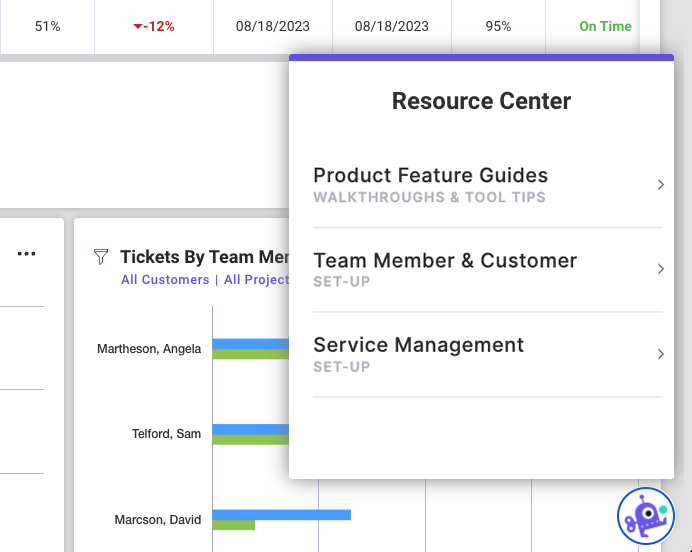
Help Icon
The Help Icon can be found in numerous areas throughout the application on desktops and tablets. Selecting the Help Icon will provide additional clarification of a field or section in Startly, define an item or area’s purpose or provide a list of additional guidance for users.
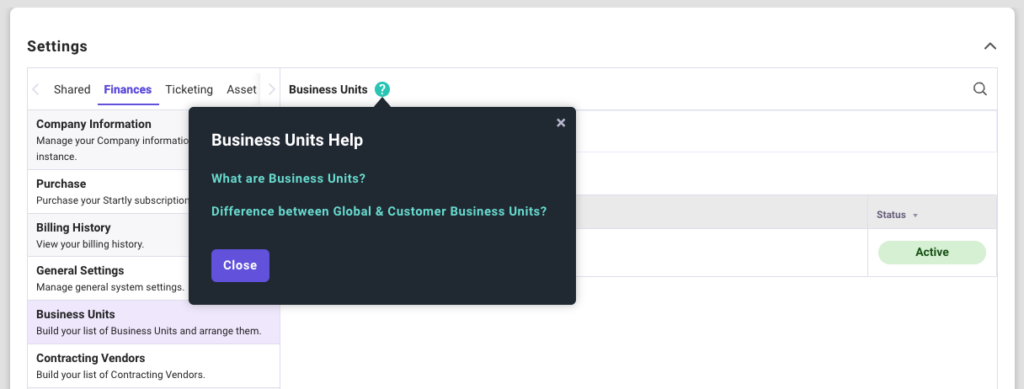
Automated Notifications
From time to time automated messages or guides will appear in Startly. These can be viewed and closed and some may even live on in the Product Feature Guides section of the Resource Center. Automated messages or guides will be used to announce new features, demonstrate new workflows and how-to guides or to provide system updates when necessary.
