The Team Member detail screen provides you with all of the information required to manage a Team Member within your organization. This information is represented within a series of cards that organize the related information on this Team Member.
- Team Member Details
- General information about this Team Member, in addition to the ability to add a profile photo for this Team Member.
- Employment Information
- Define the employment terms for this Team Member.
- Preferences
- Define the formatting and preferences for this Team Member. Each Team Member can also change their preferences within the My Profile menu for their account.
- Permissions
- Set the user account permissions for this Team Member–specifically whether this Team Member is named as an Administrator for your organization’s account.
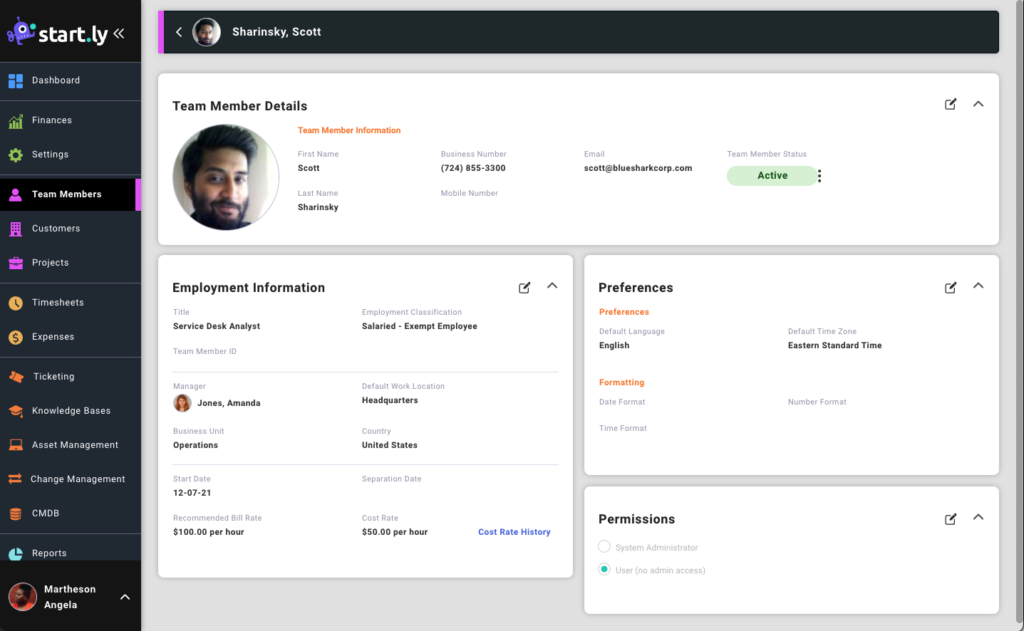
Employment Information Explained
The Employment Information card contains information relating to each Team Member’s employment status within your organization. Here is some important additional information for you regarding these settings:
- Employment Classification
- The choices within this drop-down field are centered around U.S. labor law and may impact the Team Member’s eligibility for overtime pay. If Contractor is selected, you are designating this Team Member to be a contracted resource, and you can optionally associate this Team Member to a Vendor organization for reporting purposes.
- Manager
- For Team Members who submit timesheets and expenses that require approval for non-customer specific billable time entries, the approval will be routed to this Manager setting for approval.
- Default Work Location
- Team Members who submit weekly timesheets are required to provide the Work Location for the hours they submit, which may affect their payroll taxes. The default Work Location is the default setting for all work performed, unless the Team Member overrides this setting on their timesheet with a different location. Work Locations are your organization’s physical locations and can be managed by an Administrator within the Finance menu.
- Cost Rate
- The hourly labor cost (fully loaded with all related costs) for a Team Member. This information is used to calculate profitability for a project, business unit, or for the entire organization. You can choose to update the Cost Rate for:
- All past and future entries–all past entries dating back to the beginning of the open Accounting Periods. Closed Accounting Periods cannot be updated.
- Time entries starting from–allows you to set a new Cost Rate on a specific date (i.e. a pay raise going into effect on the Team Member’s anniversary date)
- The hourly labor cost (fully loaded with all related costs) for a Team Member. This information is used to calculate profitability for a project, business unit, or for the entire organization. You can choose to update the Cost Rate for:
