Creating and reviewing Change Requests is available to all team members on a project that has the Change Management feature enabled.
The Change Management menu provides access to a list of all Change Requests for the projects that a team member is assigned to. By default, the Change Management list page displays all open change requests.
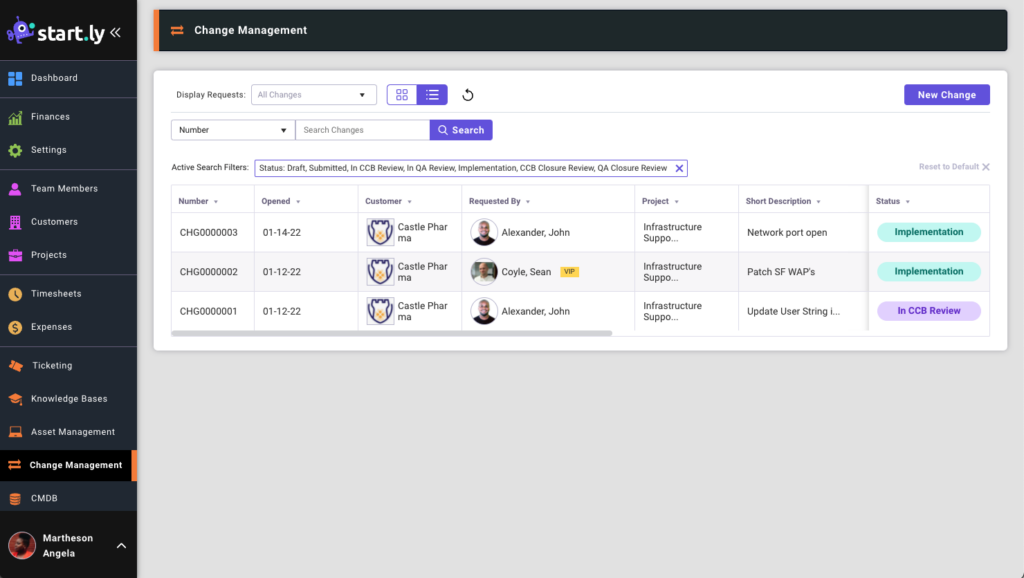
From the Change Management list page, you can:
- Create a new Change Request
- Select a Change Request from the list to view the details page for that Request
- Use the Search fields to search for a Change Request