Overview
Within the Customer profile screen, the first set of content is the Customer Details card. On this card you can manage the basic information regarding a customer.
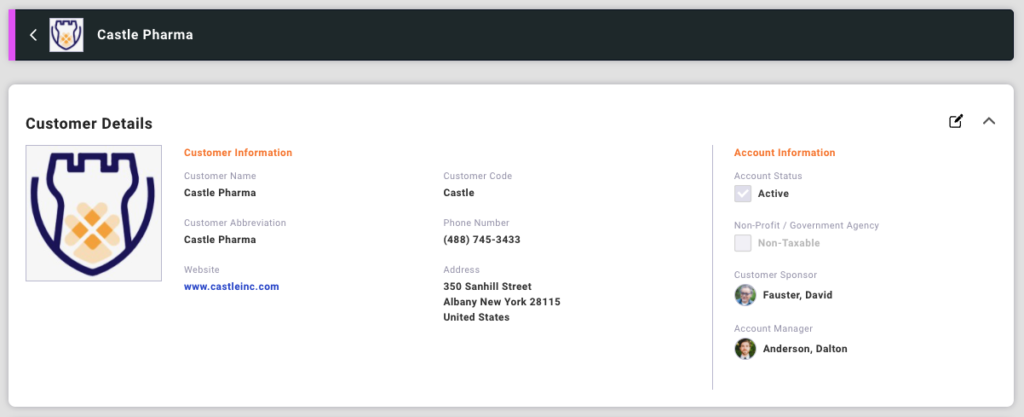
Editing Customer Details
The Customer Details card is displayed as read-only by default. Selecting the edit icon allows you to modify and save the information on this card.
EDIT ICON Look for the Edit icon to make changes to details in the card.
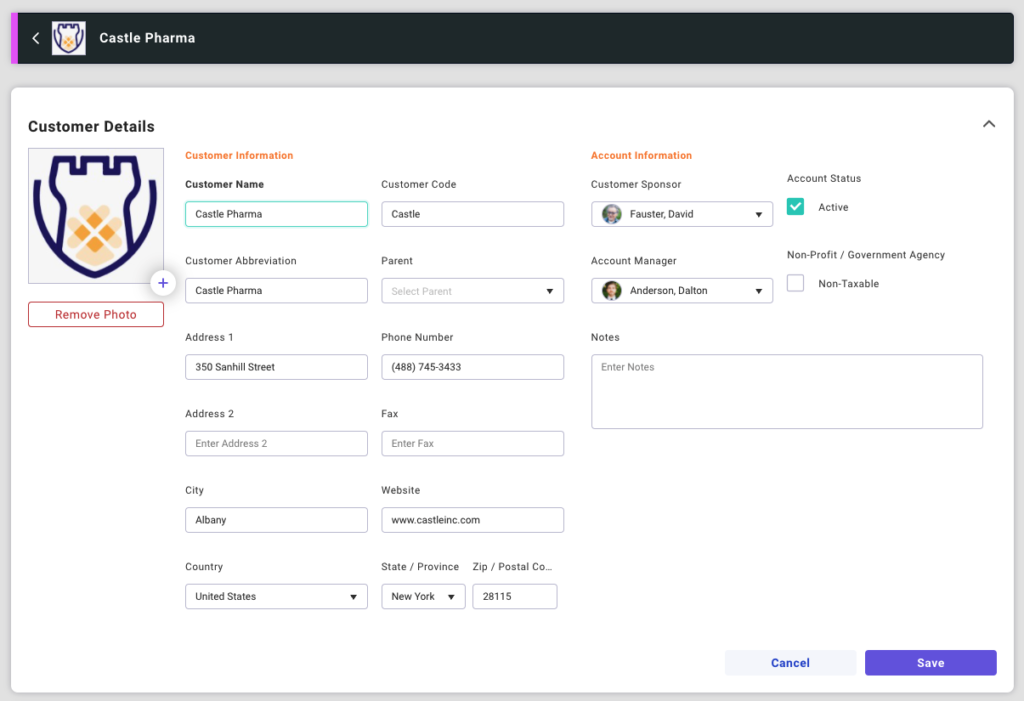
Required fields are in BOLD.
- Customer Name
- Customer Abbreviation
- Used within Startly when the view is tight on space and displays the abbreviation instead of the full Customer Name.
- Status
- Active customers are available for use, and are displayed in the drop-down lists within the application.
