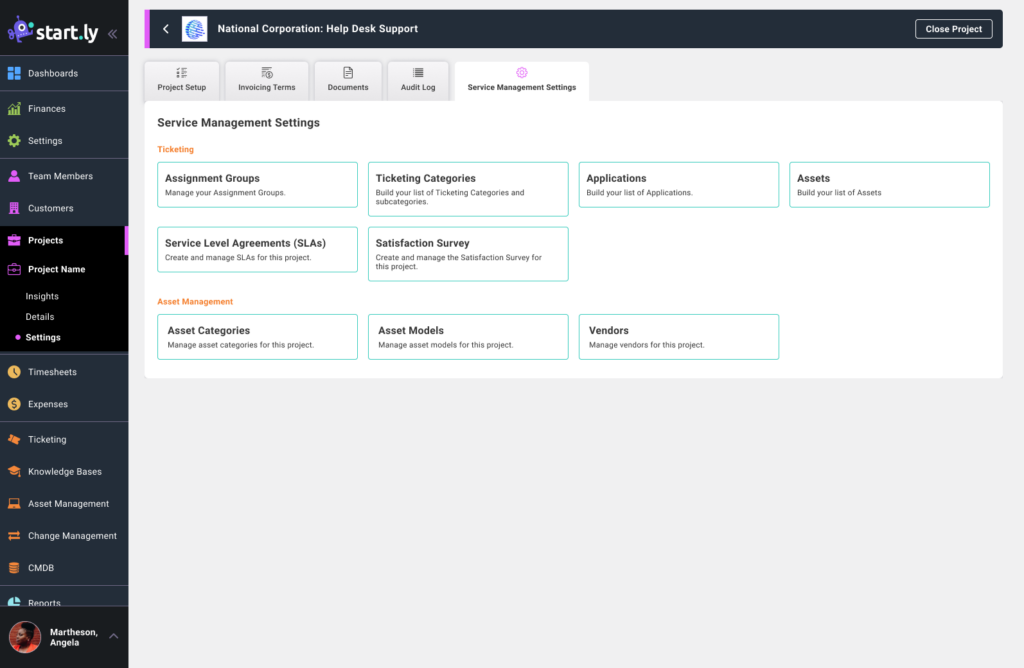Selecting Settings from the project menu displays a series of tabbed cards that organize and present all of the key setup and configuration items for the selected project. This section contains the following tabs:
- Project Setup
- Visible to all users
- Admins and Project Approvers with ability to view Financial Details can edit.
- Invoicing Terms
- Visible to Business Unit Managers, Admins and Project Approvers with ability to view Financial Details
- Admins and Project Approvers with ability to view Financial Details can edit
- Documents
- Visible to Business Unit Managers, Admins and Project Approvers with ability to view Financial Details
- Admins and Project Approvers with ability to view Financial Details can upload documents
- Audit Log
- Visible to Admins and Project Approvers with ability to view Financial Details
- Service Management Settings
- Visible to all users
- Admins can edit.
Project Setup
The Project Setup card provides summary information about the project for you to manage (mostly the attributes from the Create Project step). Key attributes of this card include:
- Customer Name
- Project Name
- Account Manager
- Start and End Date
- Project Settings
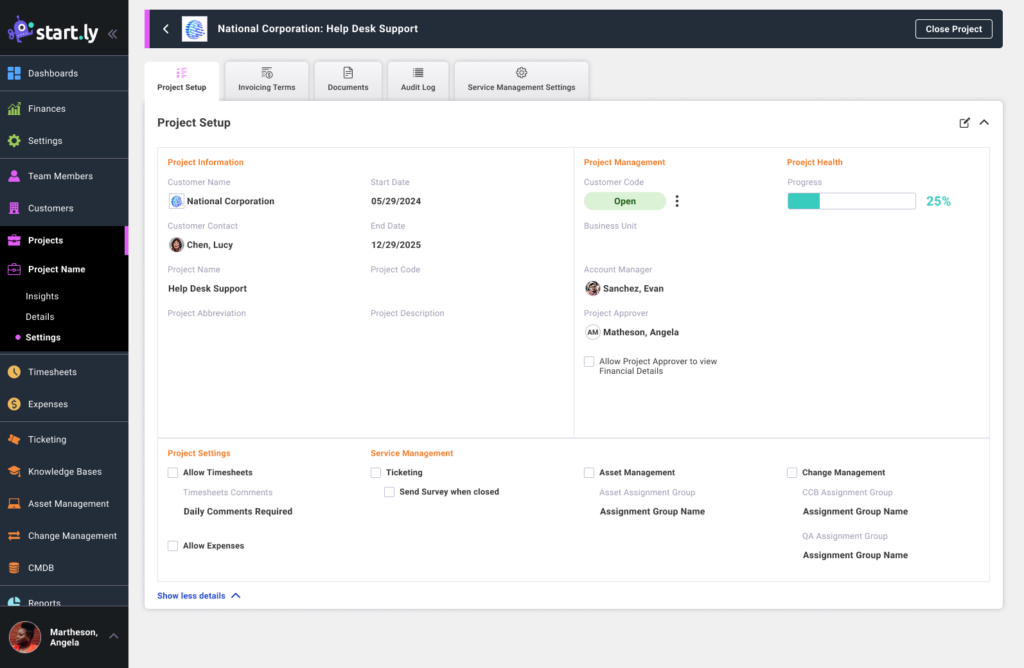
There are a number of important settings on this card that drive the access and authority in other parts of the application. These include:
- Project Approver
- Has authority to approve (or reject) timesheet and expenses submitted against this project.
- Allow Project Approver to view financial details
- Determines if Project Approver can see financial information, such as Total Project Fees, Pricing Model, as well as Bill Rate and Cost Rate for assigned Team Members on the project.
- Timesheet Approval Required
- If required, the Project Approver is required to review and approve all submitted timesheets and expenses. If not required, the Project Approver has the ability to review and reject time and expenses, but is not required. In this case, the timesheets and expenses are assumed to be approved (unless rejected) and will be automatically approved when the corresponding accounting period is closed.
Invoicing Terms
From the Invoicing Terms tab you can change and manage the pricing model, estimate your project fee, and define other terms and contacts. Learn more about Pricing Models in Startly
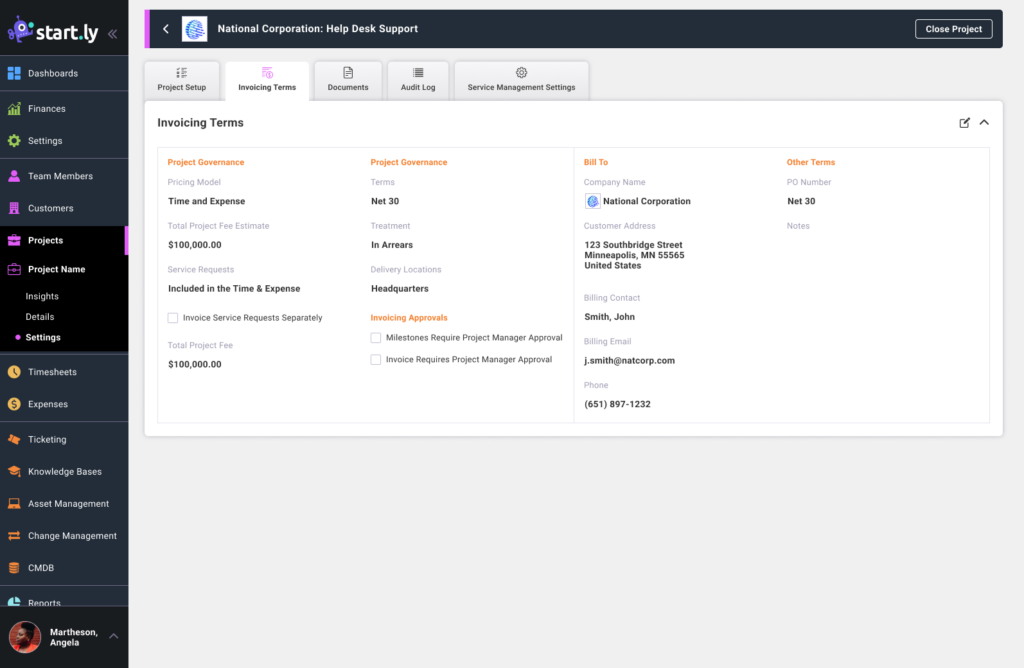
Documents Card
Within the Project Details screen, the Documents card allows you to retain all important documents related to this Project. Maintaining and associating your documents for each Project allows your team to better manage their service delivery obligations by presenting all related information in one place. You can designate a Document Type for each document you store within this customer-level document library.
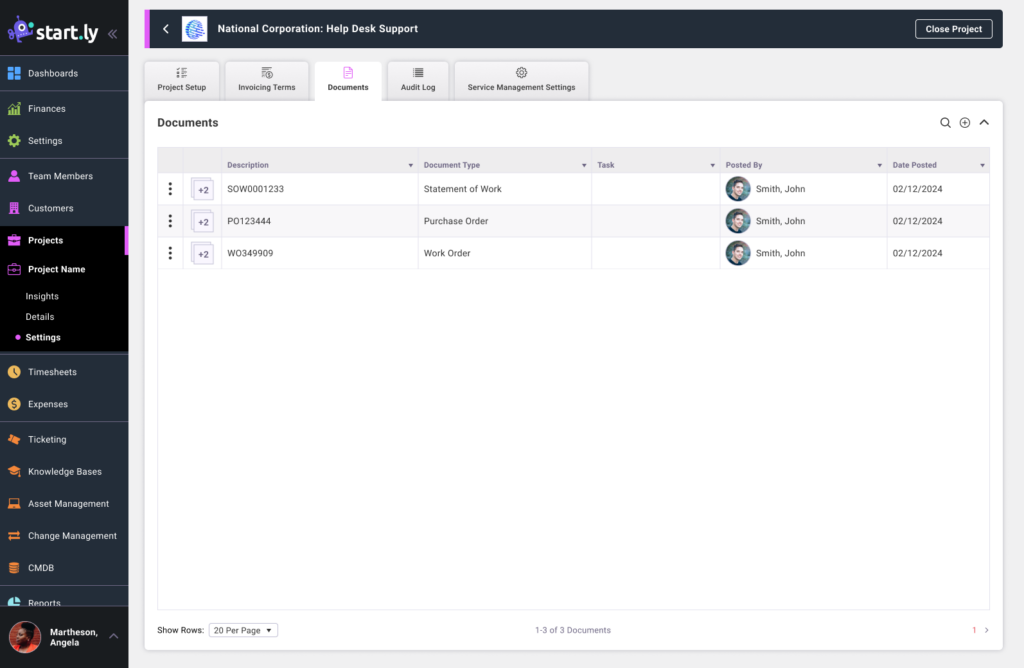
Document Types include:
- Contracts
- Other
Audit Log
Keep track of all changes and updates to the project in one place. The Audit Log will list out each change by any team member responsible for the change, the date which the change occurred and the change made. Multiple changes made to a section before saving will be logged as a single entry.
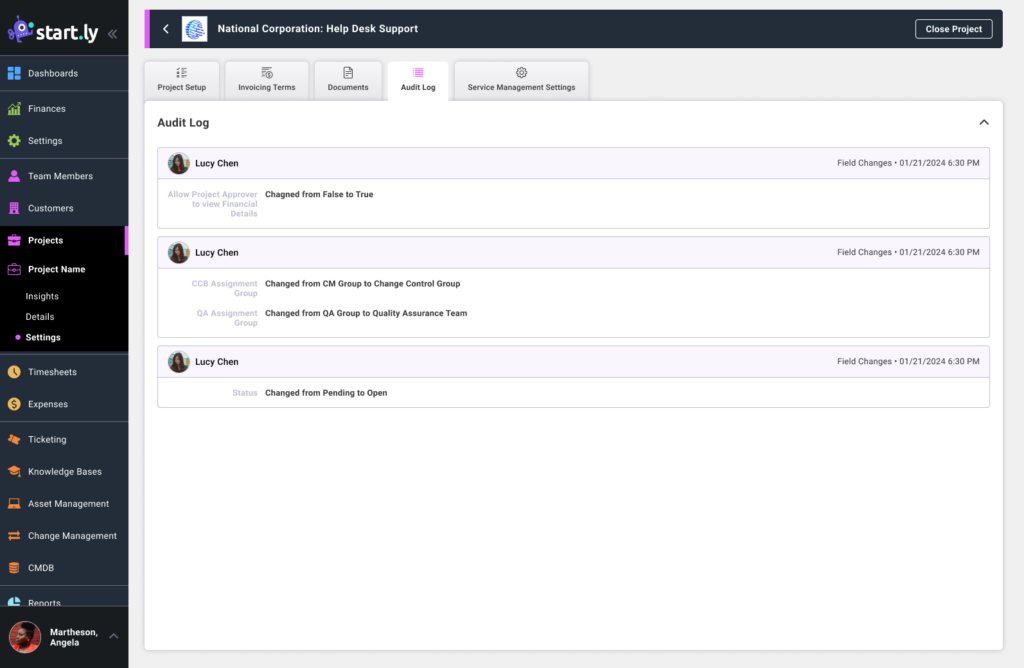
Service Management Settings
The Service Management Settings tab allows you to configure your project’s service management features–to meet your Ticketing, Asset Management and Change Management needs. Learn more about Service Management Settings