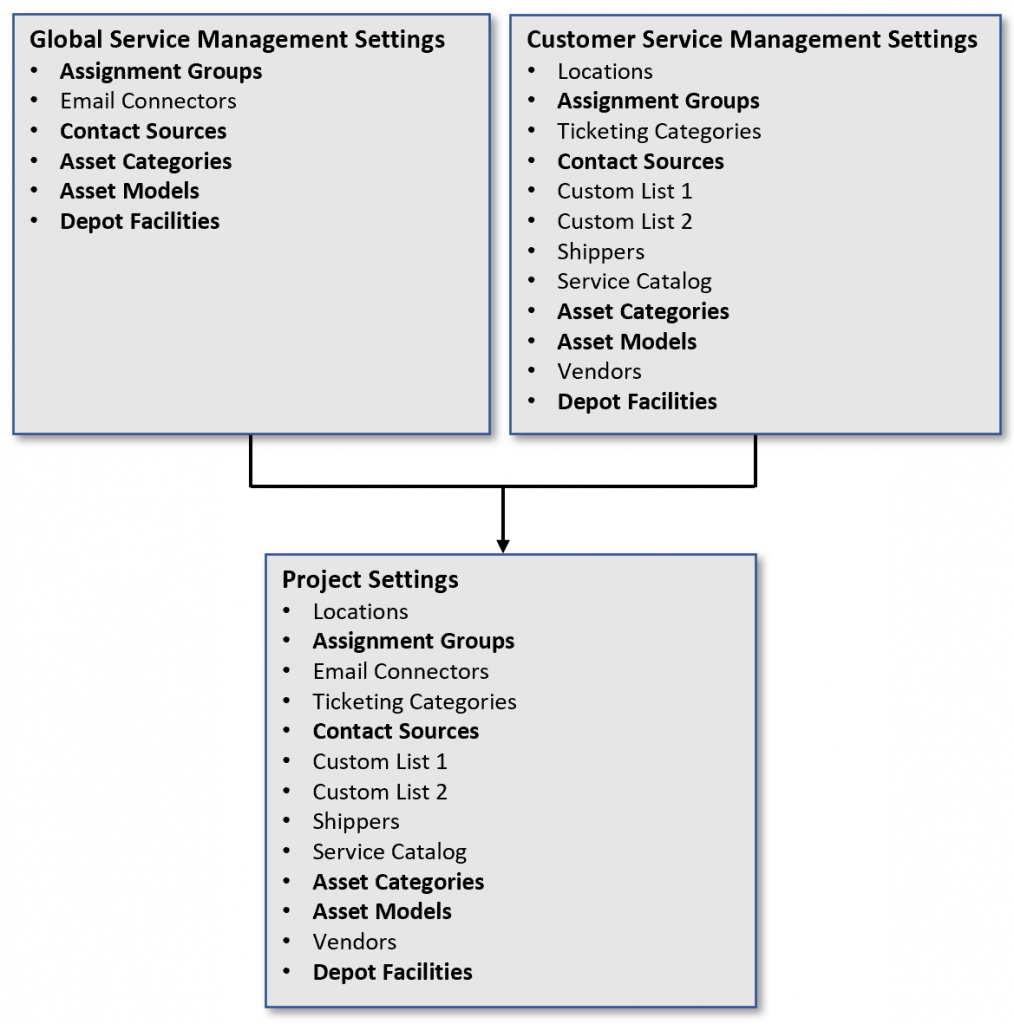Our platform allows you to configure settings at the account level (global) or at the customer level (limited to that customer). Global Settings are available for inclusion on all projects within your organization, whereby Customer Settings are only available for projects at that customer.
Why would you want this level of configurability? Here’s a good example: one of our clients is an IT service provider who delivers Helpdesk Services for hundreds of global companies. This client has designed their delivery model so that a common (global) Level I Support team is the initial response team for all inbound support calls. They successfully resolve 85% of all initial support calls. For the 15% of calls that they cannot resolve, they escalate those to a Level II support that is a unique customer-centric team that is more familiar with each customer’s situation. In this scenario, this organization has created a global Level I Support team (called an Assignment Group) and has created a custom Level II Support assignment group for each customer. All inbound support inquiries are initially handled by the global Level I team, and the escalated calls are automatically routed to the appropriate Level II support team.
Each project has the ability to inherit settings either from your Global Settings or from the Customer’s Settings.