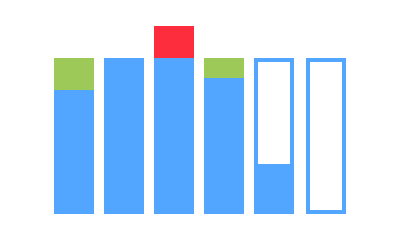Startly’s fully customizable dashboards provide at-a-glance visibility into your service organization. Each dashboard consists of easy-to-use widgets which can be filtered to display the most important information for your role in the organization. Dashboards help to visualize important real-time performance-based analytics to help improve decision making throughout your organization.
Home Page Dashboards
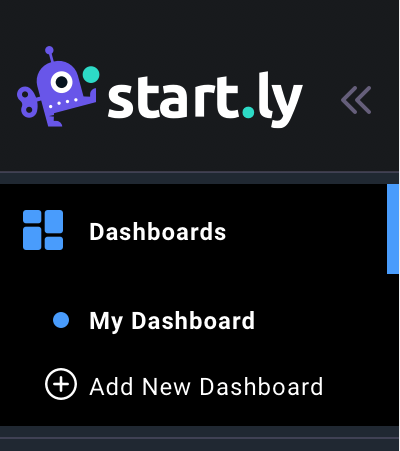
Users can create and name multiple home page dashboards and customize the widgets displayed and their organization on the dashboard. Home page dashboards can be duplicated and removed as needed.
TIP: Duplicating a home page dashboard is a useful tool when creating dashboards specific to an assignment group.
Project Dashboards
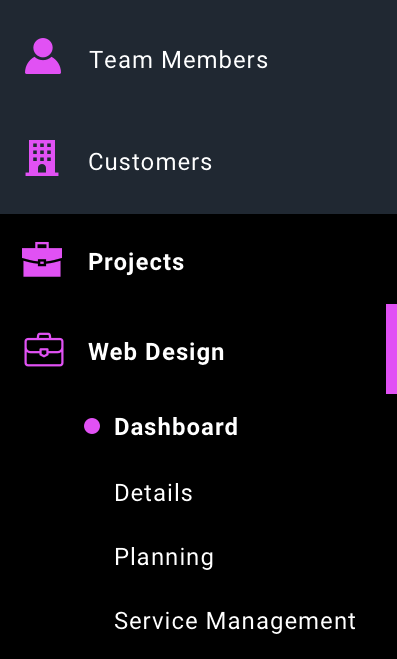
Each project created in Startly has a Project Dashboard. These dashboards work similar to the home page dashboards. Widgets that are added can also be organized by users. Available widgets will differ based on the users role within your organization.
Widgets
Dashboards consist of any number of widgets, which are organized graphical visualizations of Project, Customer and Team Member data throughout your organization. Many widgets can be further customized by filters, allowing users to drill down to more specific insights.