Resource Utilization in Startly gives managers visibility into Team Members availability and their productivity. To view Resource Utilization, select the Utilization toggle at the top of the Team Member list page.
Resource Utilization also provides a view of Team Members planned (forecasted) hours, allowing managers to see which Team Members are available to work and those that may be over utilized and need their workload lightened.
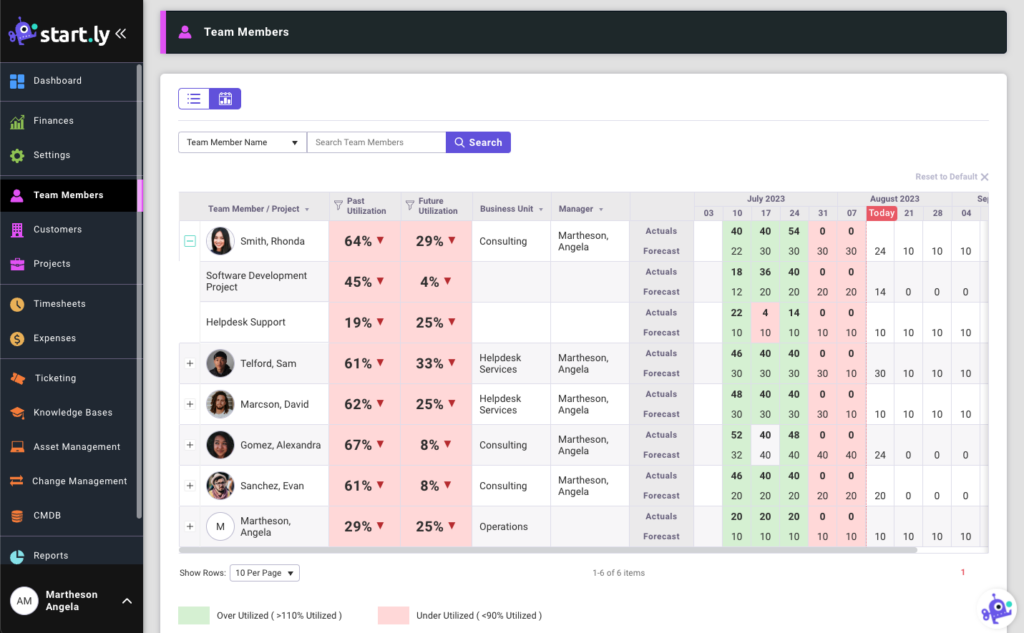
A Team Members past and future utilization is displayed as a percentage over a selected date range that can be defined via the filter on the column header. Percentages are highlighted in green when the Team Member is over utilized, and red when they are under utilized.
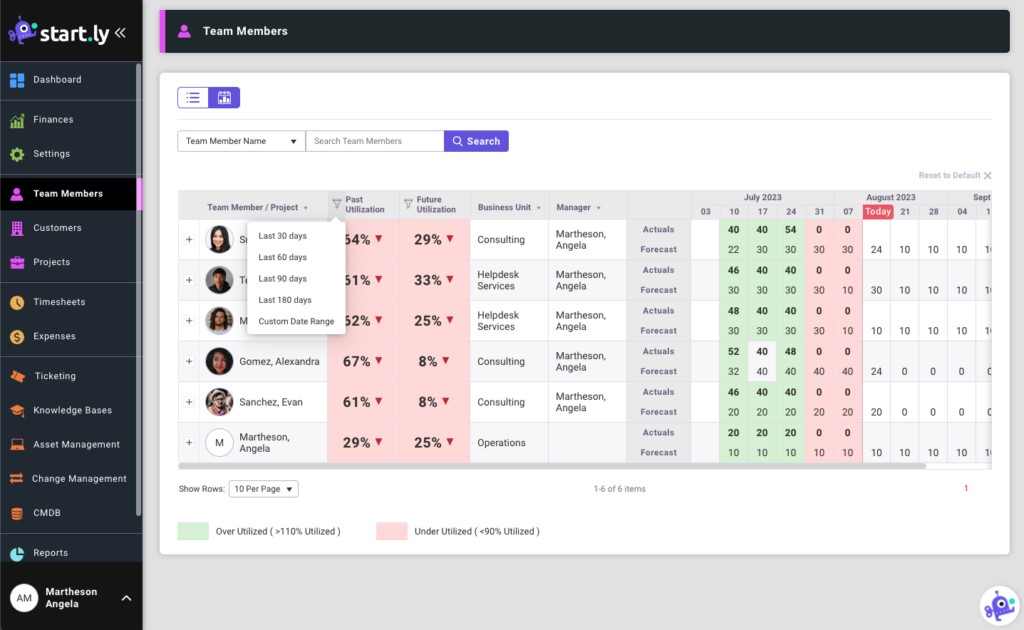
IMPORTANT: Use of Startly’s Project Planning and Timesheets are required for future and past utilization data points.