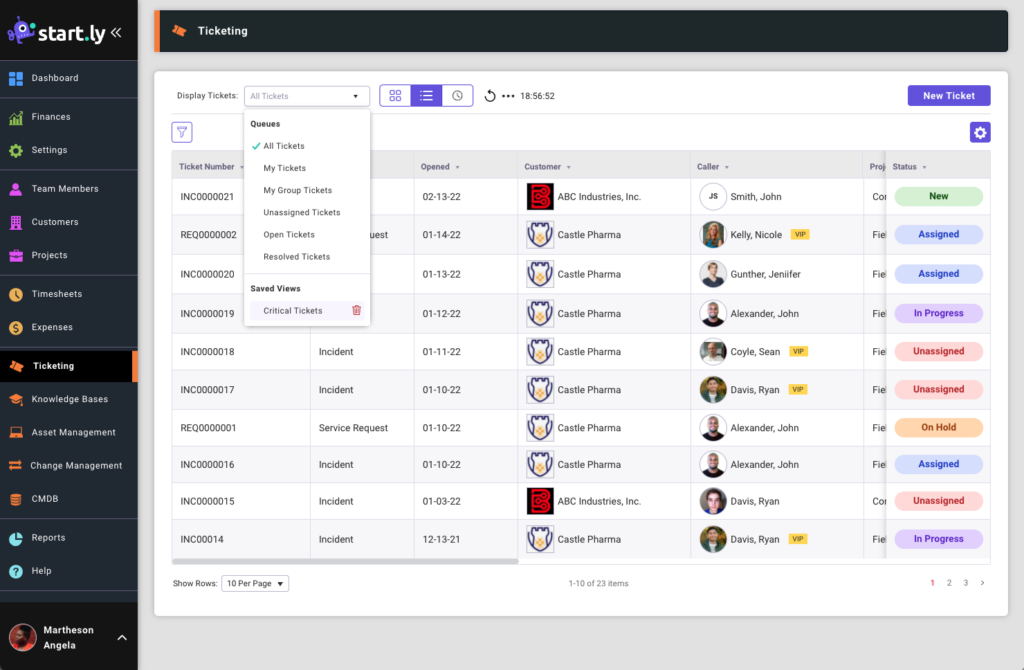The Ticket List Filter allows the ability to quickly search and find what you are looking for. Filter by any available column in the Ticket List, select an operator and enter or select a value to complete your query. The Ticket List Filter also allows for complex filtering by adding additional queries to the search.
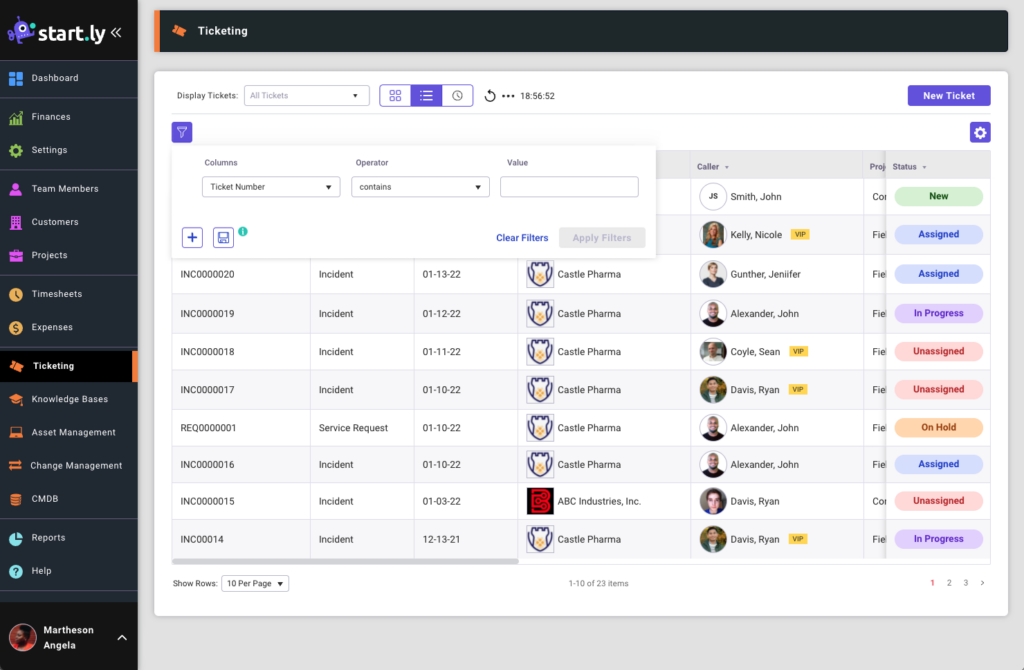
Filter Operators
Filter operators specify how the column selected and value relate to each other in a search query. There are 4 types of operators: text, number, date and multi-select. Each type has a unique grouping of operators as seen below.
Text Operators
- contains
- does not contain
- equals
- does not equal
- begins with
- ends with
- is empty
- is not empty
- is any of
- is not any of
Number Operators
- greater than
- less than
- greater than or equal to
- less than or equal to
- equal to
- not equal to
- is empty
- is not empty
Date Operators
- is on
- is not on
- is after
- is on or after
- is before
- is on or before
- is empty
- is not empty
Multi-Select Operators
- is any of
- is not any of
Saved Filters
A Ticket List Filter can be saved for repeated use. Enter your search query, then select the save button to enter a name for the search, then select Save & Apply Filter.
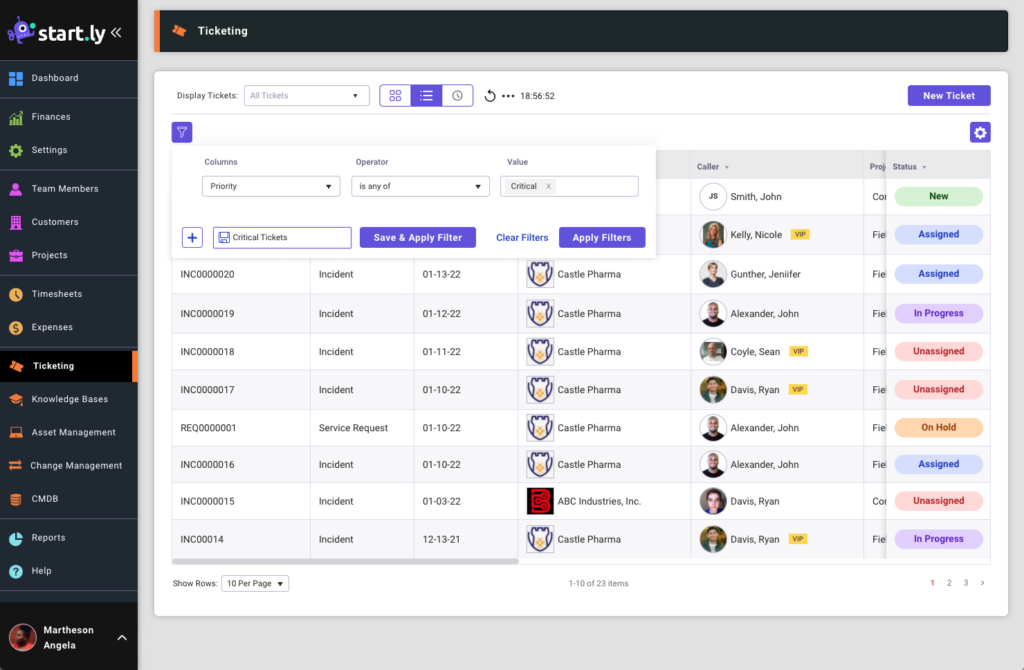
Saved searches can be found in the Display Tickets menu. This menu also includes a number of common system defined searches that cannot be edited or removed.