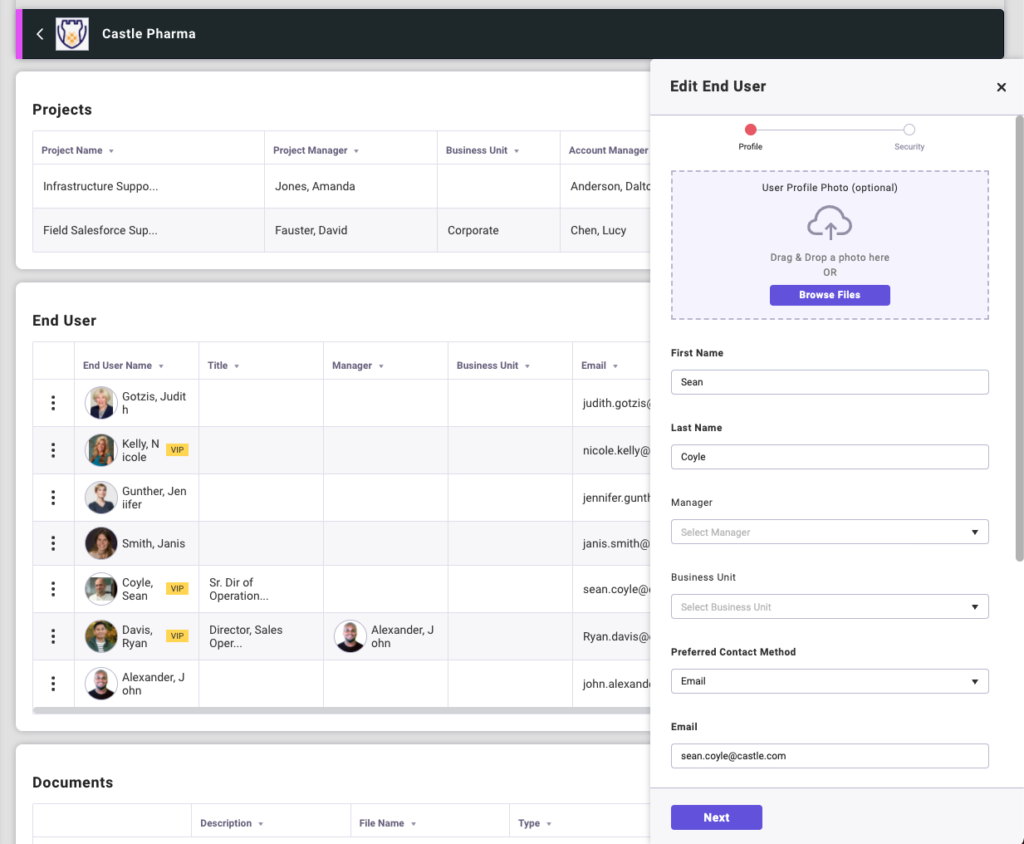Within the Project Details screen is the End Users card. End Users are persons at the Customer account that you interact with as a service organization. We’ve included the End Users at the Customer-level (as opposed to on a Project) so that you can reuse this End User list across multiple Projects for this customer. You can use the End Users feature for 2 purposes:
- Customer Contacts
- Associate a customer’s projects to an End User.
- Service Management
- While using the Ticketing and Asset Management features of Startly, the End Users list represents the persons at the customer who are being supported–for example, the person who calls a helpdesk requiring support (and therefore a Ticket has been created in their name), or the person who has a Service Request issued on their behalf to have new hardware shipped to them via the Asset Management module.
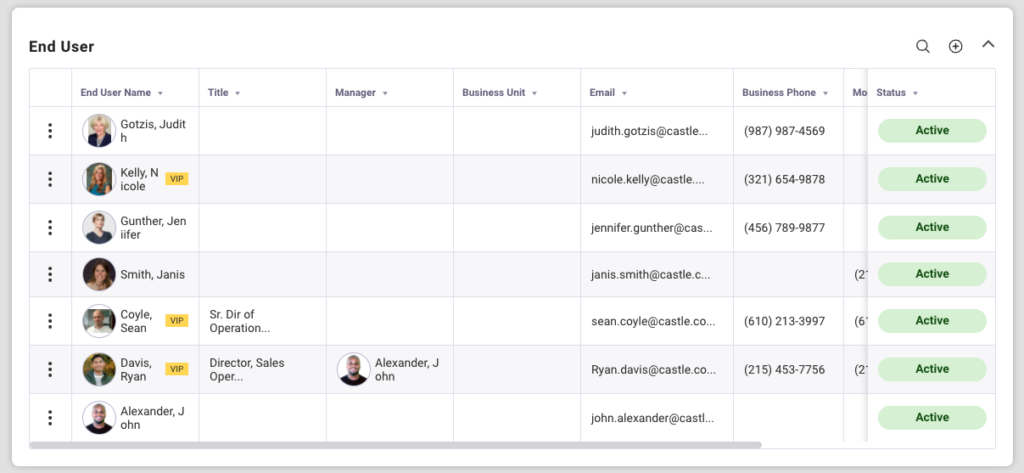
Adding an End User
To add a new End User, select the Add End User icon in the upper-right corner of this End User card.
ADD ICON Look for the Add icon to add a new End User.
The New End User form appears for you to create this new user.
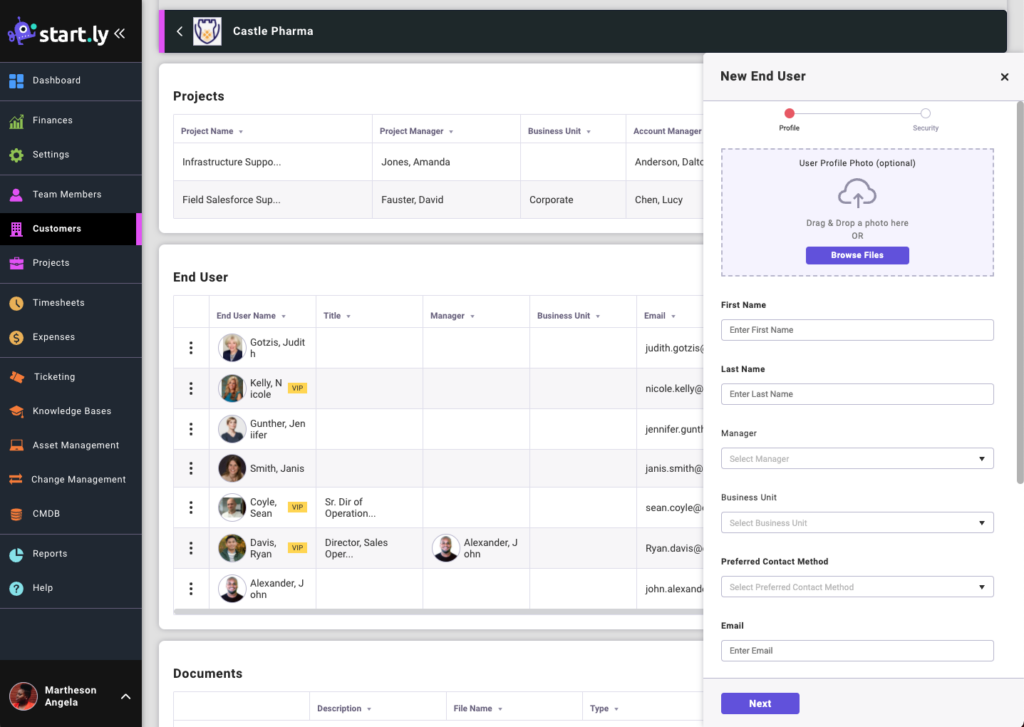
Required fields include:
- Name (First and Last)
- Preferred Contact Method: choose this user’s preferred method for you to contact them–email, mobile, etc.
- VIP Status: flag this user as a VIP who may qualify for extra special attention or services.
- Status: Active by default.
Edit an End User
To edit the details of an End User, click the Actions menu and select Edit End User.
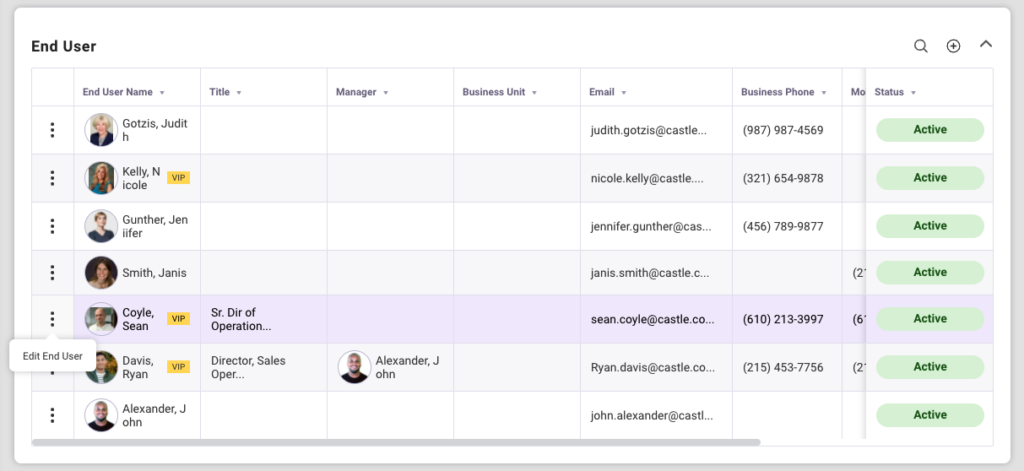
The Edit End User form appears, allowing you to modify this user’s information.