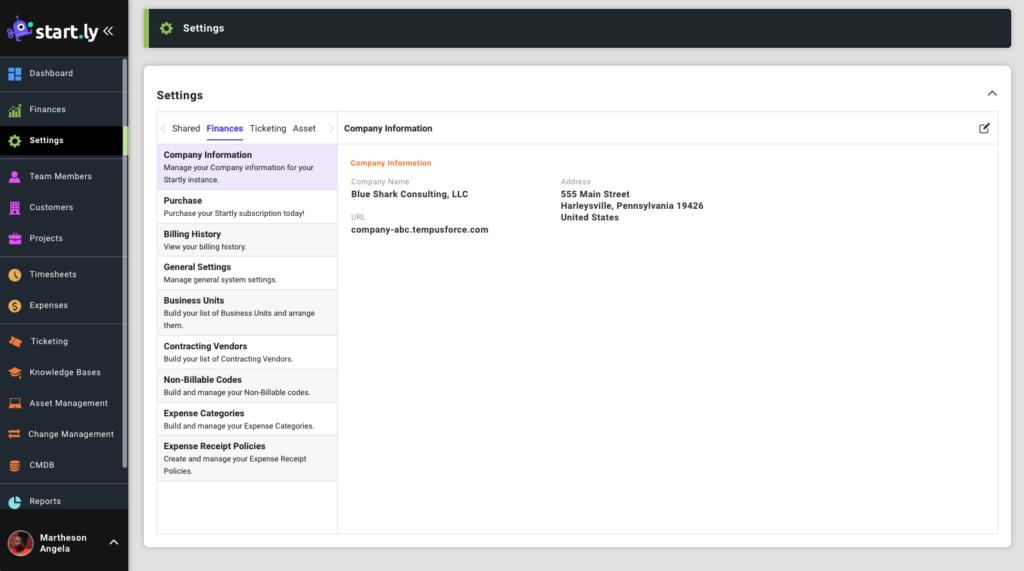Startly was built with the goal of being easy to use and providing the financial and operational controls needed to successfully manage your organization! Global Settings configuration settings that apply globally to all Team Members, Customers and Projects within your account. These Global Settings reside in 2 menu items on the left menu bar within Startly–the Finance menu and the Settings menu.
NOTE: The Finance and Settings menus are only available for an Administrator.

Accounting Periods
Your organization’s financial operations may include establishing an accounting schedule, including defining your Fiscal Year and the component Accounting Periods within that Fiscal Year. For many organizations, the Accounting Periods are either the specific months or quarters within the Fiscal Year. Your finance organization manages each Accounting Period to successful closure by following the procedures and controls put in place for your organization.
Startly can be successfully used in concert with your accounting system to manage the operational transactions that drive accounting transactions. Critical to this process is defining Fiscal Years and Accounting Periods that align with your accounting system, and managing those periods accordingly.
Accounting Periods can be Opened and managed to Closure by changing the Status of each Accounting Period in succession as you progress through a Fiscal Year. Accounting Periods can be set to the following Status:
- Upcoming
- As expected, this status represents an Accounting Period that is scheduled for some time in the future.
- Open
- An open Accounting Period is available to record all types of accounting transactions by any Team Member. For example, Timesheet entries that are approved by a manager must be recorded against an Open Accounting Period.
- Restricted
- An Accounting Period marked as Restricted is closed to all Team Members who are not an Administrator, allowing only Administrators to review and correct entries.
- Closed
- A Closed Accounting Period is completed, and unavailable to record any further accounting transactions
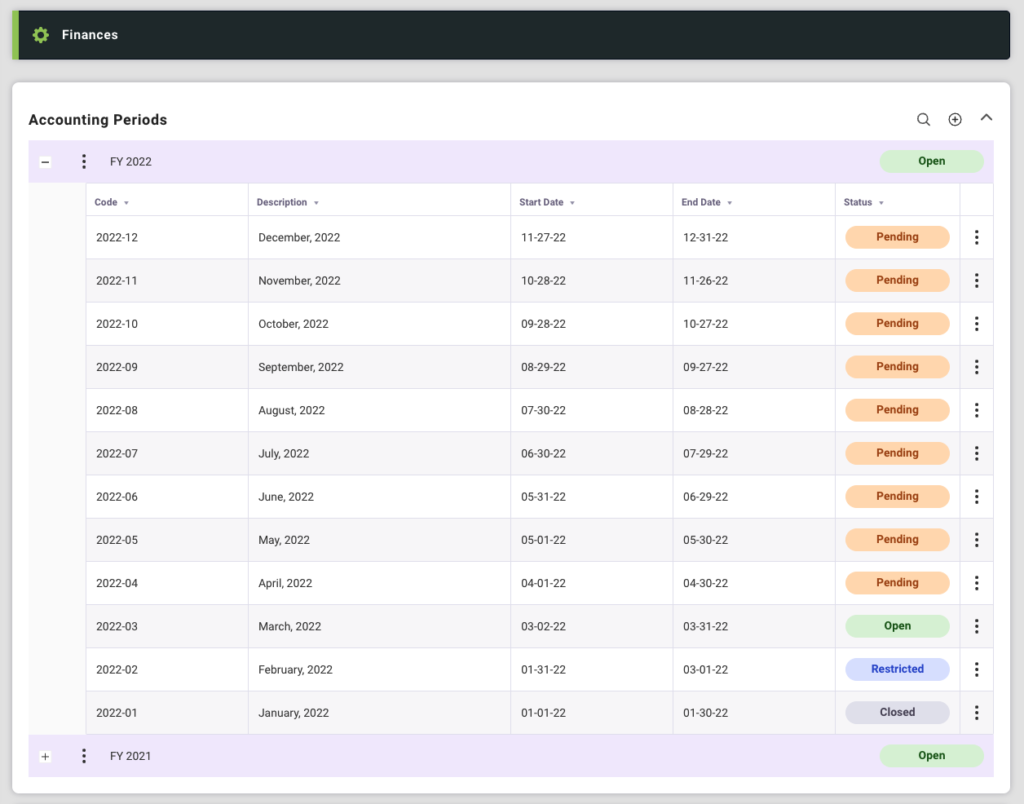
Finance Setup
The Finances section of the Global Settings allows an Administrator to further configure the financial policies of your organization. These settings include:
- Business Unit
- You can define your internal organization structure and associate Team Members and Projects to specific Business Units, and report on activity by Business Unit.
- Contracting Vendors
- You can add contractors as Team Members to your Startly account. If you want to report on activity by vendor, define your Contracting Vendors here, and associate those Team Members to their corresponding Contracting Vendor.
- Delivery Locations
- If your Team Members are using the Timesheet feature of Startly, you may want to record the physical location of their work (for example, for payroll tax purposes). You can define your organization’s Delivery Locations, and they will be available when Team Members complete a Timesheet.
- Non-Billable Codes
- Also for Team Members who enter weekly Timesheets, this feature allows you to define non-billable entry types for your Team Members to record non-billable time. Examples include “Holiday”, “PTO”, “Vacation”, “Jury Duty”, and “Training”.
- Expense Categories
- For Team Members who submit expenses, you can define the Expense types and allowable daily limits or caps. Expense caps are considered “soft caps”, in that a Team Member can exceed the cap–the approving manager will be notified that the cap was exceeded, but can approve the Expense nonetheless.
Click here to learn more about making changes to the Financial Settings.