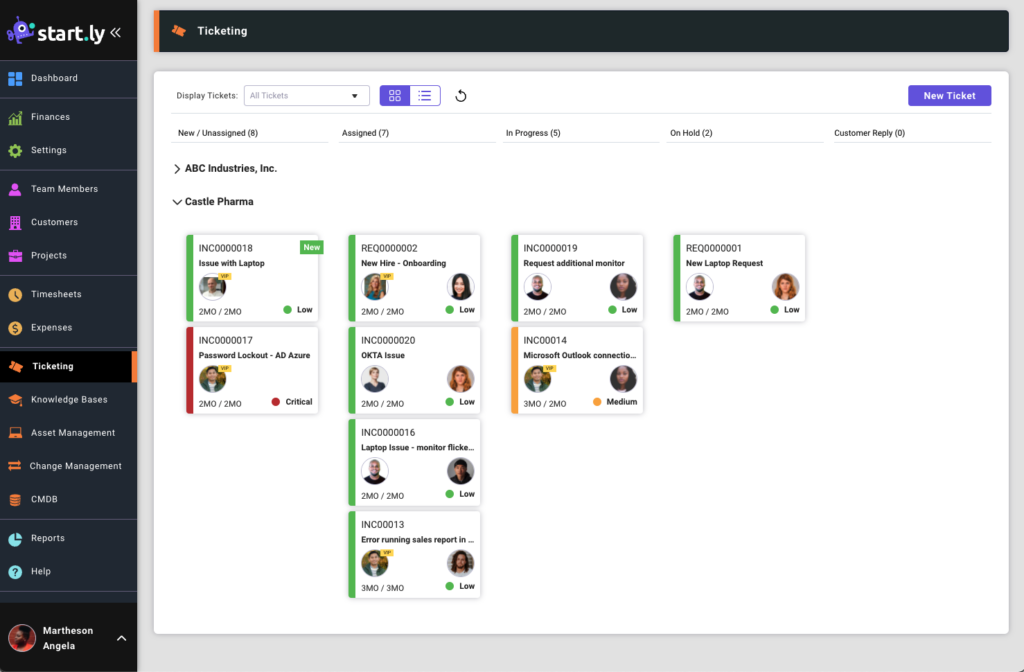Managing tickets is available to all Team Members who are assigned to a ticketing-enabled project, as well as all Team Members in an Assignment Group who are affiliated with the project.
The Ticketing menu provides access to the Ticketing List for a Team Member. By default, the Ticket list displays all open tickets for all projects that the Team Member is assigned too.
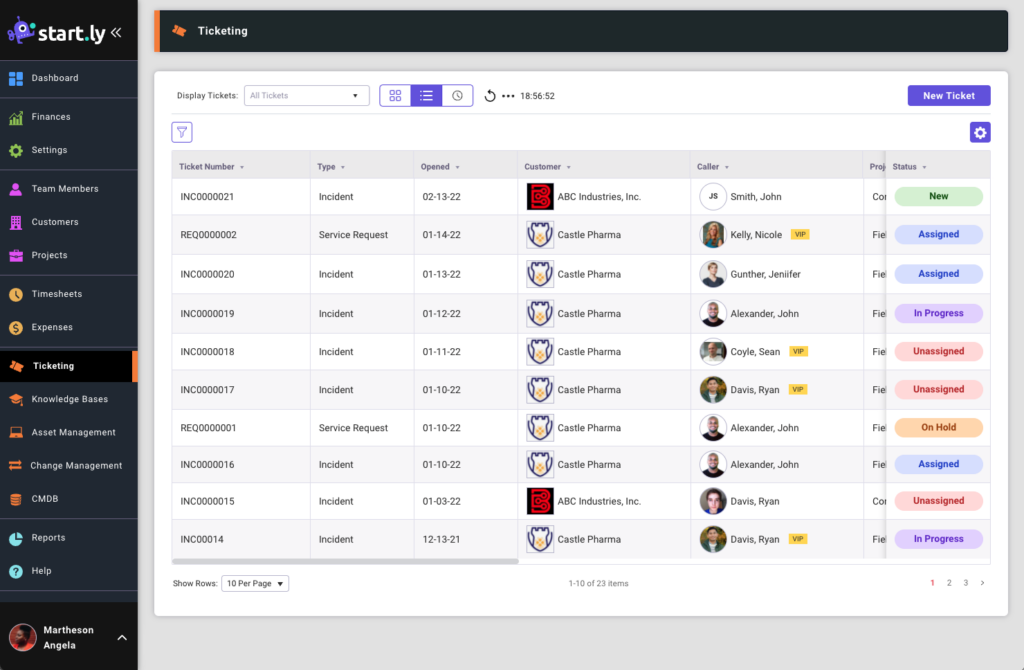
From this Ticket List screen, a Team Member can:
- Create a new ticket by selecting the New Ticket button in the upper right corner
- Select a row in the list to open an existing ticket
- Use the Display Tickets drop down feature to filter to a defined ticket list. You can also customize the Display list with your own filters
- Search for a ticket by using the Ticket filter with operators
- Change from List View (displayed above) to Tile View by toggling the purple buttons