Tickets generated for a project can be one of 3 types: Incidents, Service Requests or Problems. Where an Incident is used when addressing a problem for the caller, and Problems are used for customer issues, a Service Request is used to complete an action or task for the caller.
You may have some customers that wants their support desk to address a defined set of tasks for service request. Startly has included the ability for a project to define a list (or menu) of service request types–we call this a Service Catalog. You can even establish a unit price for each Service Request item.
Service Catalogs are defined at the customer level, and are available to all projects for the customer.
NOTE: Only an Administrator can define a Service Catalog for a customer.
To define a Service Request Catalog:
- Select a customer from the Customer List screen.
- Go to the Service Management Settings card.
- Select the Service Catalogs button.
- Add one or more Service Catalog items for this catalog.
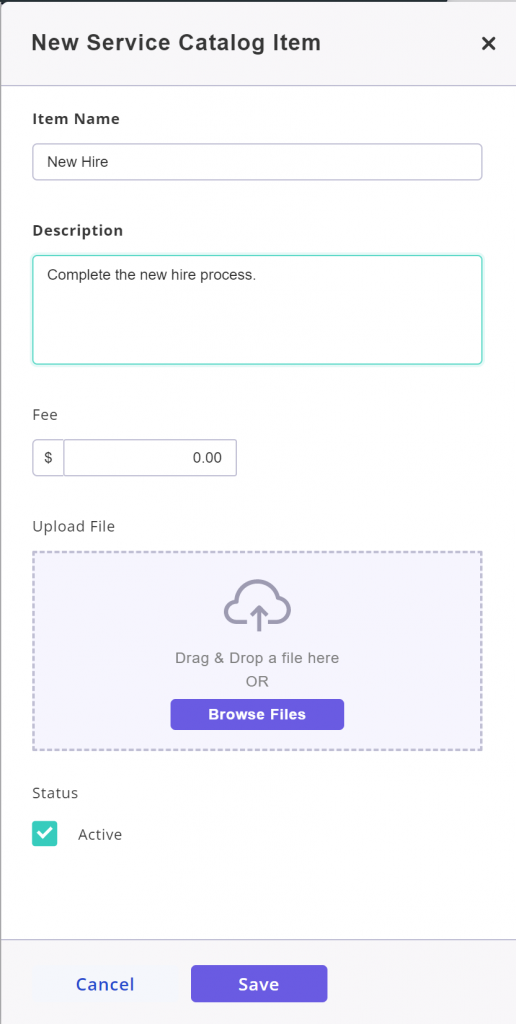
After defining a Service Catalog (with Catalog items) for this customer, you can now choose catalog items for all new service request.
